ApowerMirror Free Download (Official / Trial)
ApowerMirror is a handy tool that links your Android or iOS phone to your PC so the phone’s display appears on your computer screen. You can use your PC’s keyboard and mouse to operate the phone, play mobile games on a bigger display, or stream media straight to your PC.
Apowersoft’s ApowerMirror has a clear, user-friendly layout that’s simple for anyone to use. Android devices connect via USB or Wi-Fi; iOS devices work over Wi-Fi (AirPlay). When your device is paired, the app will guide you to install the official mobile companion app if needed.
ApowerMirror for PC (Official)
ApowerMirror lets you mirror your phone without complicated setup. After granting the initial permissions on your phone, the mobile screen will show up on your computer. From there you can control the phone, play games, use apps, and type with your PC keyboard. The phone still works normally while connected.
You can also download other useful software such as Remote Desktop Manager (official sources recommended).
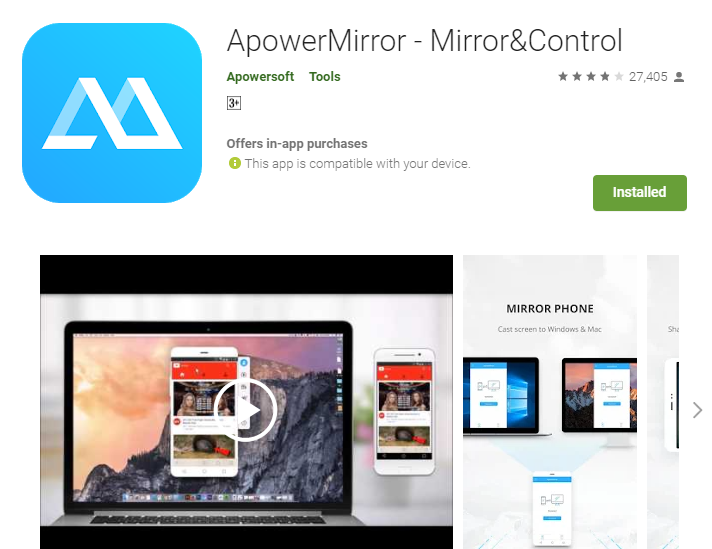
ApowerMirror Key Features
- Lets you link Android or iOS phones to a PC for screen mirroring.
- Works on both Windows and Mac with full support.
- Simple, approachable interface for all users.
- Android connects via USB or Wi-Fi; iOS connects using Wi-Fi/AirPlay.
- Stream videos, photos and other media from mobile to a computer monitor.
- Control your Android device from the PC smoothly using mouse and keyboard.
- Gamers can play Android games on a PC screen without needing an emulator or rooting the device.
- Supports wireless transmission of media to monitors or projectors.
- Use your mouse and keyboard to manage apps and messages (WhatsApp, SMS, etc.).
- Capture screenshots, record the phone screen, sync app data, and mirror both Android & iOS.
- Fully compatible with recent Windows versions and macOS.
If your phone runs Android 5.0 or higher and supports casting (Chromecast), you can use ApowerMirror to share the screen with a PC. Any iOS device that supports AirPlay can also mirror to the computer.
ApowerMirror on Windows 10 and later makes it easy to control Android devices from your desktop. The app also includes recording and screenshot tools so you can save activity from the mirrored screen. Compared with some other programs, ApowerMirror aims to be straightforward and gives a smooth experience for recording and mirroring.
System Requirements
- Operating System: Windows 7 / 8 / 8.1 / 10 / 11.
- Memory (RAM): 1 GB or more recommended.
- Hard Disk Space: At least 200 MB of free space.
- Processor: Intel Pentium 4 or later (or equivalent modern CPU).
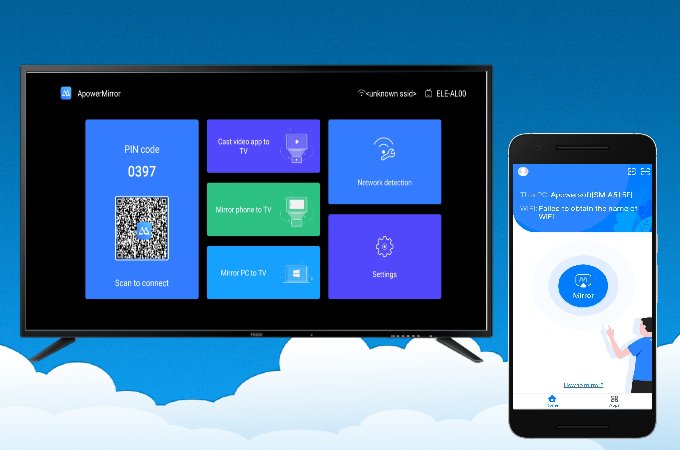
How to Install ApowerMirror (Official / Legal)
- Visit the official Apowersoft website or an authorized distributor to download the installer.
- Run the downloaded installer and follow the on-screen steps to install ApowerMirror.
- If prompted on your phone, accept the app installation or open the ApowerMirror mobile app from the official app store (Google Play or Apple App Store).
- Connect your Android device by USB or use Wi-Fi to pair your phone and PC. For iOS, use AirPlay or the app’s Wi-Fi connection guide.
- Grant the required permissions on your phone the first time you connect. This lets the app mirror and let your PC control the device.
- To unlock full features, purchase a license from the official site and enter the license key inside the app (or sign in to your registered account). Trial versions are usually available so you can test before buying.
Notes & Alternatives
- Always download software from the official site or trusted stores to avoid unwanted software or security risks.
- If cost is a concern, consider looking at free screen-mirroring options or built-in casting features on your device and operating system.
- For remote control and screen sharing in a business environment, consider official remote desktop tools that provide secure connections and licensing.
You can also check legitimate tools such as TeamViewer (official site) for remote access needs.
